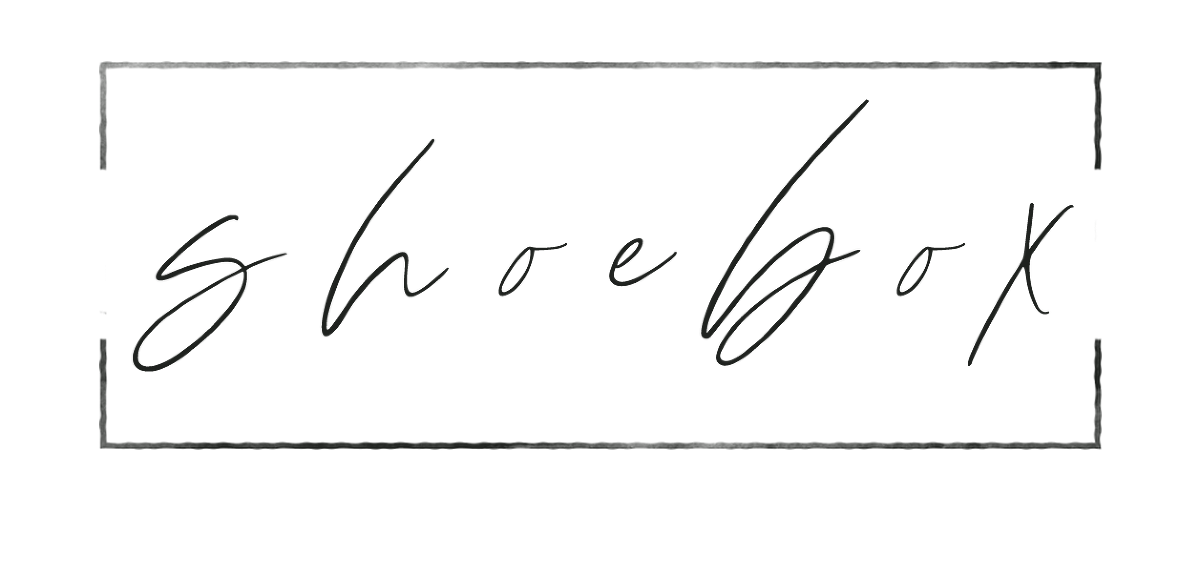Welcome to your Online Photo Gallery!
It’s a gorgeous gallery, full of awesome features. & To help you navigate and utilize it to it’s full potential, we’ve run through the process of selecting favorites, downloading and ordering prints and digital services from your gallery store.
• OPEN YOUR ONLINE GALLERY VIA YOUR EMAILED LINK •
*should you be provided a password / enter it here*
.png)
• NAVIGATE YOUR GALLERY / ENJOY! •
.jpg)
• USING THE FAVORITES FEATURE •
When you scroll over an individual image, a set of icons appear in the lower right hand corner. The first of those is a little heart.. & the favorite selector.
.png)
Enter your email address to start saving a list of your favorites.
.png)
Share or Download your Favorites!
.png)
Even send your list of favorites to your photographer for inclusion in your album!
.png)
• DOWNLOAD YOUR PHOTOS •
Use your email address & pin code sent to you in your gallery email.
.png)
Select from ALL photo sets, or individual sets and web size or high resolution, based on your preferences.
.png)
OR download only your favorites!
.png)
• ORDERING PRINTS / CANVAS ENLARGEMENTS & DIGITAL SERVICES •
The second icon is the shopping cart. Click this to order view prints, products & services available for purchase right from your gallery.
.png)
.png)
Retouching & Customize options are available for digital purchase. Add this to your order for further edits on a select image.
*remove an obtrusive object / background element / retouch skin etc*
.png)
Customize an image with text, special edit requests, or image overlay.
.png)
Once you’ve finalized your selections, all that’s left to do is checkout & your order is processed and shipped directly to your door!
.png)
• LAST BUT NOT LEAST… SHARE YOUR IMAGES •
The last icon is your share feature. Select an image, your favorites or your entire gallery to share via Facebook, Twitter, Pinterest, Google + or Email.
.png)
So awesome.. so easy.. right??!!
If you need any more assistance, feel free to reach out to us!
Enjoy! ♥
xoxo, r+m